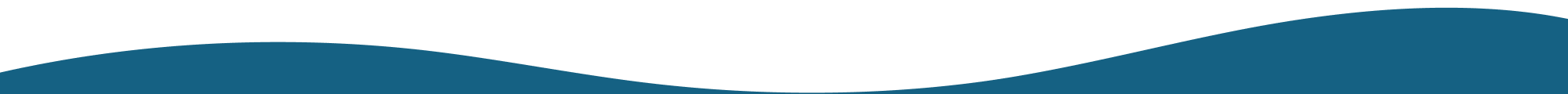View your entire team at a glance!
The Everything DiSC® Profiles Team View Report is FREE in your EPIC Account.
The The Team View Report offers you a colorful overview of each of your team member’s graph plotted on the DiSC® Circular Map. It provides an excellent job aid for every team member’s desk top. There are 12 maps per page, and there is no limit to how many you can include in the report.
If there are staff changes . . . no problem! The report is FREE. Just reprint, and include the new staff members.
The Everything DiSC® profile Integration allows you to print a Team View Report that includes anyone who has taken an Everything DiSC® Profile including:
- DiSC® Workplace
- DiSC® for Managers
- DiSC® for Sales
- DiSC® for Leaders
- DiSC® 360 for Leaders – the DiSC® Version of a 360 Feedback Report
Login to your EPIC Account and use the Team View Reports today.
Here are the steps to follow:
- Click Manage Reports from the Menu Bar:
- Create a new report
- Choose Everything DiSC® as the Product Family
- Choose Everything DiSC® Team View
- Follow prompts for selecting participants who have taken an Everything DiSC® Profile.
And remember the Trainers Favorite Tools for preparing your presentation:
- Everything DiSC® Profile Group Facilitator Sample Report – includes participant names
- Everything DiSC® Group Culture Sample Report – no names included
- Comparison Report: Alex Bradley with Gracie Lanza
- Comparison Report: Gracie Lanza with Alex Bradley